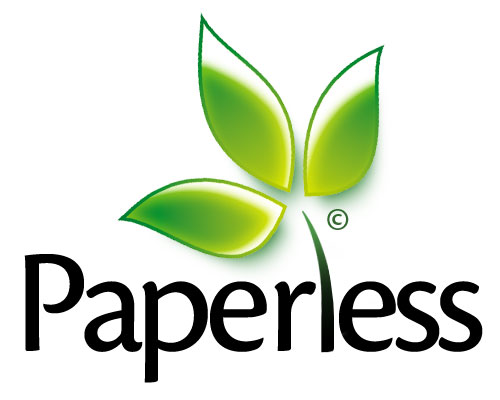
From September 2015, all suitable assessments identified by the Schools will be marked electronically using Grademark. In readiness for Grademark roll-out we have organised the following Grademark ‘train the trainer’ sessions.
- Tuesday, 7th July, 13:00 – 16:00, Large IT Lab, Cochrane Library, Heath park
- Thursday, 23th July, 13:00 – 16:00, Large IT Lab, Cochrane Library, Heath park
If you would like to attend, please click here to book a place on one of the above two sessions: http://doodle.com/uypwnxvsfghe8qza
For more information on Grademark project, please contact Manjit Bansal (bansalm@cf.ac.uk)
The University Enhanced Learning Technology Team (ELTT) have also produced induction modules to promote the use of E-Assessment, including Turnitin / Grademark. Both induction modules are available to staff and can be used by all Schools to either induct students or train staff in the basics of using Learning Central. Please self-enrol here https://learningcentral.cardiff.ac.uk . Just log into Learning Central , identify a portlet with a purple ELTT logo called Staff Learning Central Induction / Refresher on the home page. This will allow you to self-enrol on to the modules to gain access to the resources available for both staff and students.
The staff module covers various topics including:
- navigating around the Learning Central interface
- how to organise your content for online delivery
- how to post/edit content
- getting help and support with Learning Technology
- how to use various methods of E-Assessment, including Turnitin/Grademark, as well as how to give effective feedback online
- Also there are preliminary resources on obtaining module feedback electronically.
If you need any further assistance with enrolling on to this module, please contact ELTT directly – eltt@cardiff.ac.uk
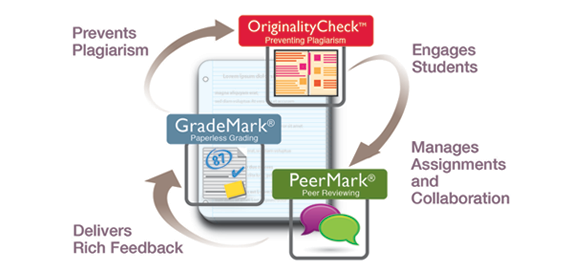
More about Grademark:
GradeMark is a component of Turnitin, the plagiarism detection tool available via Learning Central. Markers can use GradeMark to electronically mark an assignment after it has been submitted via Turnitin. GradeMark offers markers a number of useful tools to grade assignments and provide students with constructive feedback. Markers grade and leave feedback on the assignment on Grademark. On the release date, students can access GradeMark to review comments and print or save a copy of the graded document. Some of the features of GradeMark include:
- Inline comments
- Highlighting tool
- QuickMarks – predefined and user-defined marks for inline comments that can be quickly dragged directly on the paper
- Predefined and user-defined rubrics to evaluate student papers against qualitative or quantitative criteria
- Voice Comments to create personalised audio feedback
Click here for more information about Grademark http://turnitin.com/en_us/features/grademark
