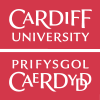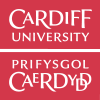Adding References to your Mendeley Library
This is the second in a series of tutorials written to help you learn how to use Mendeley. This tutorial assumes that you have already installed Mendeley. If you have not yet installed Mendeley, please work through the first tutorial. This tutorial will show you how to:
- find appropriate bibliographic databases for your subject
- search for and export references via LibrarySearch, Google Scholar and Scopus
- use Mendely web importer
- import references from other reference managers
- add references from PDFs
- add references manually