Toolkit overview and use
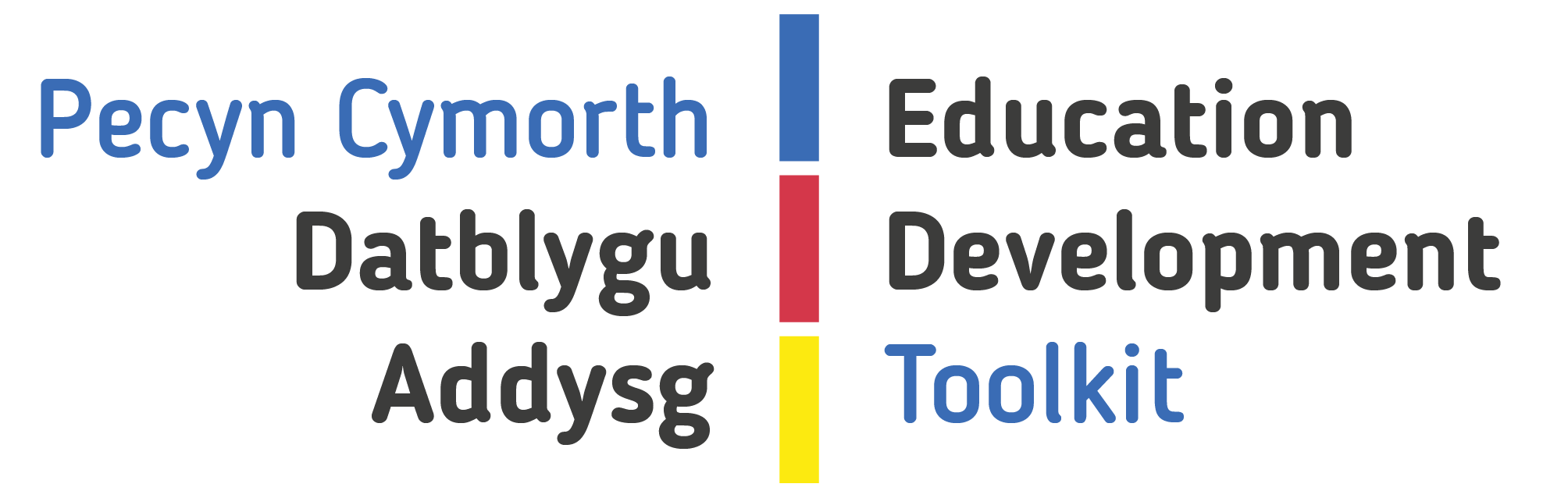
How to use the Toolkit
The toolkit is not designed as a ‘cover to cover’ read! Navigate to the section(s) that are of most interest or use to you – such as Cardiff University’s cross-cutting education themes (inclusivity, sustainability and employability), key education principles (e.g. engaging learning experiences, assessment and feedback and effective learning environments) or to pages that focus on the four phases of programme (re)design in which the themes and principles are fully embedded and represented using unique icons.
Toolkit approach
The format with short texts, text boxes, lists, and links is intended to enable you to access the topics and resources you need quickly and easily, to synthesise key messages and takeaways whilst supporting you to make connections between the topics and themes covered within the resource. The concepts, ideas, models and discussion questions presented within the toolkit are indicative, and not in any way intended to be prescriptive or comprehensive. The ‘top tips’, key questions and ‘callouts’ can be used as a stimulus for reflection and as a means of highlighting effective practices that you might wish to adapt or adopt.
Top tips for using the Toolkit
Toolkit persona
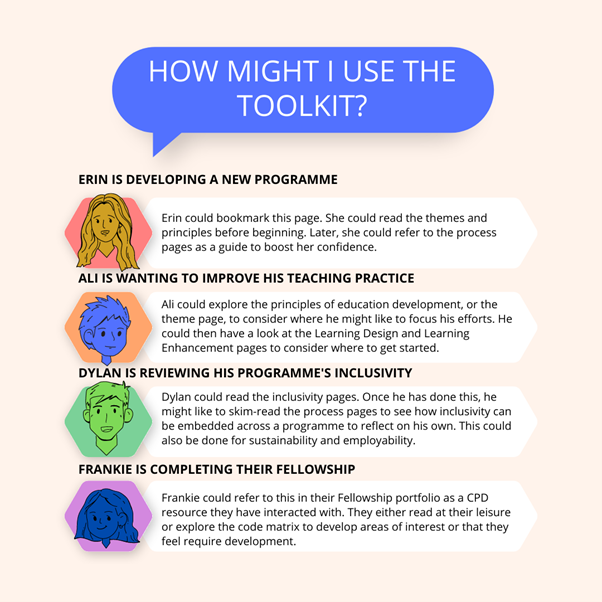
Future iterations of the Toolkit
The toolkit is not a static resource: it will be developed and enhanced over time. You can help with this by sharing your thoughts about what works well, what could be improved, and what other areas you would like to see in the toolkit via the form embedded at the bottom of every page. This will help us make improvements that will benefit everybody.