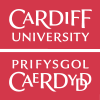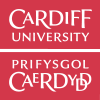| Resource title and description | Type |
|---|---|
| Searching with keywords Ovid Medline A key feature of Ovid databases is the ability to search using Medical Subject Headings (MeSH) rather than simply using keywords. For an example of this, please see Subject heading searching and the Searching with keywords Ovid Medline video tutorial. | |
| Using generative AI for finding literature Welcome to the Library's guide to using Generative Artificial Intelligence (Gen AI) to support your literature searching. This resource aims to help you understand the benefits and limitations of using generative AI for finding literature to reference in your academic work. Before you use any AI tool to support your assessed work, please check the guidance from your module or course and read the University’s guidance for students on using artificial intelligence in your learning. Generative AI tools such as Microsoft Copilot can be helpful when you need to identify a topic to research and/or define a research question. Perhaps you have an area of interest you'd like to research but need to refine into a research question or statement. Or maybe you want to get to know a little more about a topic, to give you ideas for themes or topics to research more deeply in the published literature. You can generate prompts which will direct the Gen AI tool to help you with these tasks. To access the tutorial please click here | |
| Academic Integrity module The Academic Integrity module includes the following three online tutorials:
| |
| Open Access Induction This module aims to:
| |
| Open access for recipients of external funding All Cardiff University research staff who receive or anticipate receipt of external funding must also complete this additional tutorial along with the Open Access Induction module. This Funder module ensures that researchers are aware of funder requirements, eligibility for Open Access block grants, the University’s Institutional Open Access fund, and support available. | Tutorial |
| Bibliometrics 4 – Informing journal selection using databases, online tools and metrics This tutorial highlights the analytical tools and information provided by databases such as Scopus, Web of Science and Dimensions which are helpful with informing a choice of journal in which to publish. | |
| Bibliometrics 2 – DORA and responsible use of metrics This tutorial covers why it is important to use bibliometric data responsibly and fulfil the university’s and individual researcher’s commitments to DORA (Declaration On Research Assessment). | |
| Bibliometrics 3 – Finding data for publications This section introduces you to some of the databases available at Cardiff University for retrieving bibliometric data. | |
| Bibliometrics 1 – Overview of bibliometrics and altmetrics data This tutorial provides an introduction to bibliometric data. It outlines the main types of data you can find and illustrates some key uses for the data. It covers why the data is important and what you might use it for. | Tutorial |
| Bibliometrics and altmetrics These tutorials will introduce you to bibliometric and altmetric data and explain how they are used in research evaluation. Researchers and academics will find this resource useful for finding appropriate citations and altmetric data for research evaluation. This may be for an individual's publications, but also for research groups, or at school or university level. The tutorials also guide you in using metrics responsibly and ensuring that you are following principles laid out in DORA (San Francisco Declaration on Research Assessment). | |
| Requesting postal loans A video demonstration of how distance learners can request items as postal loans via LibrarySearch. If you would like to repurpose this video for your own teaching, please contact us via ilrb@cardiff.ac.uk to request a package of the source video files. | Video |
| Adding References to your Mendeley Library This is the second in a series of tutorials written to help you learn how to use Mendeley. This tutorial assumes that you have already installed Mendeley. If you have not yet installed Mendeley, please work through the first tutorial. This tutorial will show you how to:
| |
| Mendeley Reference Manager: Working with your references This is the third in a series of tutorials to help you learn how to make use of the reference management software, Mendeley. This tutorial assumes that you already have some references in your Mendeley library. If you do not have any references in your library, please work through the second tutorial which covers Adding references to Mendeley. This tutorial will show you how to:
| |
| Web of Science citation alerts Video guide on how to set up citation alerts in Web of Science. A transcript is also available to download. If you would like to repurpose this video for your own teaching, please contact us via ilrb@cardiff.ac.uk to request a package of the source video files. | |
| Web of Science keyword alerts Video guide on how to set up keyword alerts in Web of Science. A transcript is also available to download. If you would like to repurpose this video for your own teaching, please contact us via ilrb@cardiff.ac.uk to request a package of the source video files. | |
| Critically appraising for antiracism: recognising racial bias in research This tutorial provides:
| |
| Scopus keyword alerts Video guide on how to set up keyword alerts in Scopus. A transcript is also available to download. If you would like to repurpose this video for your own teaching, please contact us via ilrb@cardiff.ac.uk to request a package of the source video files. | |
| Scopus citation alerts Video guide on how to set up citation alerts in Scopus. A transcript is also available to download. If you would like to repurpose this video for your own teaching, please contact us via ilrb@cardiff.ac.uk to request a package of the source video files. | |
| Google Scholar keyword alerts Video guide on how to set up keyword alerts in Google Scholar. A transcript is also available to download. If you would like to repurpose this video for your own teaching, please contact us via ilrb@cardiff.ac.uk to request a package of the source video files. | |
| Searching with keywords in Scopus Video introduction on how to search with keywords in Scopus. A transcript is also available to download. If you would like to repurpose this video for your own teaching, please contact us via ilrb@cardiff.ac.uk to request a package of the source video files. | |
| Using filters in LibrarySearch Video introduction on how to use filters in LibrarySearch. A transcript is also available to download. Other videos on this topic include:
| |
| Researching your topic using LibrarySearch Video introduction on how to use LibrarySearch to research your topic. A transcript is also available to download. | |
| Using databases: basics Video introduction on how to navigate using databases. The video can also be found on YouTube. A transcript is also available. If you would like to repurpose this video for your own teaching, please contact us via ilrb@cardiff.ac.uk to request a package of the source video files. | |
| Using databases: accessing full text Video introduction on how to access full texts when using databases. The video can also be found on YouTube. A transcript is also available. If you would like to repurpose this video for your own teaching, please contact us via ilrb@cardiff.ac.uk to request a package of the source video files. | |
| Accessing British standards online Video introduction on how to access British standard online. The video can also be found on YouTube. A transcript is also available. If you would like to repurpose this video for your own teaching, please contact us via ilrb@cardiff.ac.uk to request a package of the source video files. | Video |
| EndNote Desktop for evidence reviews This tutorial is for anyone using EndNote to assist with undertaking an evidence review (e.g. systematic review, scoping review, rapid review etc.). In this tutorial we cover the following steps:
| |
| Reading and critically analysing a journal article This tutorial will discuss how to read and critically analyse an academic journal article. This tutorial will:
| |
| What is a journal article? This tutorial is an introduction to journal articles; what are they, why are they needed and how authors contribute. This tutorial will:
| |
| IEEE style referencing tutorial This Xerte tutorial offers a step-by-step guide to referencing in the IEEE referencing style. It includes examples of ways to reference a wide variety of sources. A PDF guide is also available on the Intranet [Cardiff University Login Required]. | |
| Reflective thinking and writing A guide to help you develop your reflective practice. In this tutorial we are going to help you:
| |
| Critical reading and thinking A guide to help you apply critical reading and thinking strategies to your academic work. By working through this tutorial, you should be able to:
| |
| Critical Appraisal – Identifying Study Design In order to critically appraise research, students need to be able to identify the study type they are appraising. This quiz can help to test understanding of the different types of study design. | Quiz |
| Critical appraisal – Identifying biases This short quiz tests a student's understanding of the different types of bias that can affect the reliability of research. | |
| Critical appraisal An interactive tutorial which teaches students how to think critically about research and research methodology. It gives students the opportunity to:
| |
| Delivering your presentation This interactive tutorial looks at how to handle anxiety and deliver a presentation with confidence. It also explores effective speaking techniques and body language. This resource is part of the Surviving your presentations series of tutorials, which guide students through the whole process of creating and delivering presentations. | |
| Planning and writing your presentation This interactive tutorial looks at how to define the purpose and key messages of a presentation. It also looks at how to structure, write, and edit the content of a presentation. This resource is part of the Surviving your presentations series of tutorials, which guide students through the whole process of creating and delivering presentations. | |
| Designing your presentation This interactive tutorial will help students to identify appropriate tools for developing visual aids, as well as showing how to use text, images, charts and other multimedia elements effectively. This resource is part of the Surviving your presentations series of tutorials, which guide students through the whole process of creating and delivering presentations. | |
| Understanding presentations This interactive tutorial looks at different types of presentation and their purpose. It also outlines the process of writing and delivering a presentation. This resource is part of the Surviving your presentations series of tutorials, which guide students through the whole process of creating and delivering presentations. | |
| Surviving your presentations This series of four interactive tutorials will guide students through the process of writing, designing, then delivering a presentation. It includes the following tutorials:
Each tutorial can be used as a standalone resource or worked through as part of the Surviving your presentations series. | |
| Essay survival guide This is a series of six interactive tutorials aimed at undergraduates. It guides students through the whole process of writing an academic essay.
It includes the following tutorials:
Each tutorial can be used as a standalone resource or worked through as part of the Essay survival guide series. | |
| Editing and reviewing This interactive tutorial guides students through the process of editing and review their essay. It includes activities that allow them to practice reviewing content and structure as well as spelling, punctuation and grammar. This resource is part of the Essay survival guide series of tutorials written for undergraduate students. | |
| Writing critically and structuring your essay This interactive tutorial gives a comprehensive guide to writing the first draft of an essay and writing in an academic style. It explores how to write critically and use evidence appropriately. It also looks at essay structure, paragraph structure, and how to write effective sentences. This resource is part of the Essay survival guide series of tutorials written for undergraduate students. | |
| Developing your ideas This interactive tutorial looks at how students can use their research to develop their own ideas and arguments. It guides them through the process of gathering their ideas, creating a clear argument, and organising and structuring their ideas into an essay outline This resource is part of the Essay survival guide series of tutorials written for undergraduate students. | |
| Researching and reading critically This interactive tutorial gives an overview of how to research and read critically when preparing to write an essay. It guides students through the process of identifying what to search for, how and where to search, and how to critically read and evaluate the quality of the information they find. This resource is part of the Essay survival guide series of tutorials written for undergraduate students. | |
| Interpreting the question This interactive tutorial guides students through the process of interpreting their essay title. It looks at directional verbs and key words as well as examining the assessment criteria. This resource is part of the Essay survival guide series of tutorials written for undergraduate students | |
| Understanding essays This interactive tutorial looks at what essays are, why we write them, and what is involved in writing an essay. This resource is part of the Essay survival guide series of tutorials written for undergraduate students. | |
| EndNote Online: Using EndNote Online with Microsoft Word This tutorial will show you how to:
| |
| EndNote Online: Working with your library This tutorial will show you how to:
| |
| EndNote Online: Adding references to your EndNote Online library This tutorial will show you how to:
| |
| EndNote Online: Getting Started This tutorial will guide you through the process of:
| |
| Choosing quality sources for your academic work In this tutorial you will find information about how to evaluate information, read critically, and determine the credibility of the information you have found in order to select the most appropriate and reliable sources for your academic work. | |
| Searching beyond your reading list using LibrarySearch A short online tutorial aimed at introducing key search techniques for researching a topic via LibrarySearch. | |
| Searching beyond your reading list using journal databases A short online tutorial aimed at introducing key search techniques and resources for finding journal literature. | |
| Citation examples (OSCOLA) An interactive activity describing the components that form the citation of an Act, the citation of an case, and a neutral citation in the Oxford Standard for Citation of Legal Authorities (OSCOLA) style. | Activity |
| Keeping your research up-to-date This tutorial guides you through the basic procedures for optimising current awareness in your research field. It demonstrates how to set up various types of alerts and highlights a range of other tools and resources to ensure you keep up to date efficiently and effectively. | |
| Understanding synthesis quiz (biosciences) A quiz and activity to help students understand what is meant by synthesis. It also demonstrates how a student can form paragraphs that synthesise sources while making their own arguments and opinions clear. | |
| Understanding synthesis quiz (social sciences) A quiz and activity to help students understand what is meant by synthesis. It also demonstrates how a student can form paragraphs that synthesise sources while making their own arguments and opinions clear. | |
| Synthesis activity This activity asks students to write a paragraph using information, evidence, or opinions from a selection of different sources. The aim is to help students develop their skills in synthesising information in order to support their arguments. | |
| Proofreading activity This activity demonstrates the importance of proofreading work prior to submission. Students are presented with a paragraph of text and are asked to identify six errors, which include simple spelling mistakes, typos and homophones. | |
| Academic style quiz A ten question quiz which tests understanding of the different aspects of good academic writing style. | Quiz |
| Identifying the key ideas to research An activity to help identify key ideas or concepts before beginning research. | |
| Citing and referencing quiz Test knowledge of citing and referencing with this quiz. | |
| Literature searching cycle Image illustrating the literature searching cycle. | Image |
| How would you reference this book? (MHRA style) Video introduction on how to reference a book using the Modern Humanities Research Association (MHRA) referencing style. If you would like to repurpose this video for your own teaching, please contact us via ilrb@cardiff.ac.uk to request a package of the source video files. | |
| How would you reference this book? (Vancouver style) Video introduction on how to reference a book using the Vancouver referencing style. If you would like to repurpose this video for your own teaching, please contact us via ilrb@cardiff.ac.uk to request a package of the source video files. | |
| How would you reference this book? (Cardiff Harvard style) Video introduction on how to reference a book using the Cardiff Harvard referencing style. If you would like to repurpose this video for your own teaching, please contact us via ilrb@cardiff.ac.uk to request a package of the source video files. | |
| Making your online identity count: Build your online profile The second of two tutorials that explores how you can develop an effective online identity tailored for a professional environment. This tutorial will help you identify appropriate online tools to build and develop your professional profile. It also covers how to establish useful professional networks, interact effectively in online communities, and manage, organise and connect your online profiles to keep them up-to-date. | |
| Making your online identity count: Know your digital footprint The first of two tutorials that explores how you can develop an effective, professional online identity. This tutorial discusses why an effective online identity matters in professional life, helps you review your digital footprint, and highlights areas where you may want to make changes. | |
| Understanding your assessment task This is a Xerte tutorial aimed at postgraduate taught level students. It covers:
| |
| Academic writing style This Xerte tutorial is aimed at postgraduate taught level students, and covers how to:
| |
| Developing critical arguments This is a Xerte tutorial aimed at postgraduate taught level students which:
| |
| Vancouver referencing tutorial This Xerte tutorial offers a step-by-step guide to referencing in the Vancouver style. It includes examples of ways to reference a wide variety of sources. A PDF guide is also available on the Intranet [Cardiff University Login Required]. | |
| MHRA referencing tutorial This Xerte tutorial offers a step-by-step guide to referencing in the MHRA style. It includes examples of ways to reference a wide variety of sources. A PDF guide is also available on the Intranet (a Cardiff University login is required). | |
| Evidence pyramid When searching for information on a particular health question, the evidence pyramid will help with determining which pieces of evidence are the best quality. The evidence pyramid can be downloaded within an explanatory handout or as an image. It can accessed online via Xerte by following the View link. | Image |
| Cardiff Harvard referencing tutorial This Xerte tutorial offers a step-by-step guide to referencing in the Cardiff Harvard style. Includes examples of ways to reference a wide variety of sources. A PDF guide is also available on the Intranet [Cardiff University Login Required]. | |
| Finding appropriate sources This Xerte tutorial is aimed at postgraduate taught level students. It covers:
| |
| EndNote: EndNote and Microsoft Word The fourth in a series of five Xerte tutorials introducing the main features of the desktop version of EndNote. This tutorial covers citing and referencing in Word using references in your EndNote library and changing the citation style. Made available under CC licence with permission from Clarivate Analytics. | |
| EndNote: Working with your EndNote references The third in a series of five Xerte tutorials introducing the main features of the desktop version of EndNote. This tutorial covers organising and searching your EndNote library as well as adding and annotating PDFs. Made available under CC licence with permission from Clarivate Analytics. | |
| EndNote: Searching databases and importing references The second in a series of five Xerte tutorials introducing the main features of the desktop version of EndNote. This tutorial covers exporting references from bibliographic databases and manually adding references from other sources. Made available under CC licence with permission from Clarivate Analytics. | |
| EndNote: Getting started with EndNote The first in a series of five Xerte tutorials introducing the main features of the desktop version of EndNote. This tutorial covers installing EndNote and creating your own EndNote Library. Made available under CC licence with permission from Clarivate Analytics. | |
| Effective notemaking Strategies for taking and making notes to support your studies. | |
| Evaluating the evidence: critically reading your sources This Xerte tutorial, aimed at 6th form and further education students, focuses on approaches to critically reading information to determine the credibility and validity of arguments. This tutorial is part of the Evaluating the Evidence Suite created to support schools offering the Advanced Welsh Baccalaureate. | |
| Evaluating the evidence: assessing the quality of your sources This Xerte tutorial, aimed at 6th form and further education students, focuses on techniques for assessing the quality of sources of information. This tutorial is part of the Evaluating the Evidence suite created to support schools offering the Advanced Welsh Baccalaureate. | |
| Evaluating the evidence: finding good quality information online This Xerte tutorial, aimed at 6th form and further education students, covers: defining the scope of your research topic, search techniques for getting the best out of Google and search tools and web sites for finding good quality, freely available information. This tutorial is part of the Evaluating the Evidence suite created to support schools offering the Advanced Welsh Baccalaureate. | |
| When to cite exercise A drag and drop exercise in which knowledge of when to cite work of others is tested. | |
| Is it plagiarism? quiz Test your knowledge of plagiarism with this quiz. | |
| Avoiding plagiarism exercise A brief exercise containing four questions testing your ability to recognise plagiarism. | Activity |
| Plagiarism: why you should avoid it Cardiff University lecturer, Dr Stephen Rutherford, talks about plagiarism and why you should avoid it. A transcript is also available. | |
| Evaluating information This tutorial is aimed at postgraduate taught level students. It covers:
| |
| Evaluating information flowchart A flowchart that leads step by step through a process of evaluating information from websites. | |
| Google search tips A selection of simple tips and tricks to improve the accuracy and relevance of your results when searching via Google. The video is also available on YouTube in Welsh and English. A transcript is available. If you would like to repurpose this video for your own teaching, please contact us via ilrb@cardiff.ac.uk to request a package of the source video files. | |
| Neutral citation An image describing the components that form a neutral citation in the Oxford Standard for Citation of Legal Authorities (OSCOLA) style. | |
| Citing an act An image describing the components that form the citation of an Act in the Oxford Standard for Citation of Legal Authorities (OSCOLA) style. | |
| Citing a case An image describing the components that form the citation of a case in the Oxford Standard for Citation of Legal Authorities (OSCOLA) style. | |
| Which report do I cite? Test understanding of OSCOLA citations with this short activity. | |
| Compile the references (OSCOLA) Test ability to create correctly formatted references in the OSCOLA style. Piece together the fragments of a reference to form a correctly formatted reference. | |
| Citing the law: referencing using OSCOLA A guide to citing the law using the Oxford Standard for Citation of Legal Authorities (OSCOLA). The tutorial demonstrates how to cite 'primary' sources of law (i.e. cases and legislation) and how to refer to 'secondary' sources such as books, journals and government reports. | |
| Citing in the text (Harvard) A ‘fill in the blanks’ exercise to test skills citing references within a passage of text using the Cardiff University Harvard style. | |
| Compile the references (Harvard) Activity testing ability to create correctly formatted references in the Cardiff Harvard style. Piece together the different elements of a reference to form a correctly formatted reference. | |
| Reference format quiz (Harvard) Test understanding of how to reference different types of material in Cardiff University Harvard style. | |
| Identify the source quiz (Harvard) Look at the references formatted in the Cardiff Harvard style and decide which type of material is being described in each case. | |
| Should I cite? flowchart Should I cite? A flowchart that will help you decide whether you need to cite a particular source of information. | |
| Creating a mindmap A customisable PowerPoint slide featuring an example of how you can create a mindmap to help plan a search for information on a topic. | |
| Google Scholar – How to access journals off-campus This video shows how to access journals while off-campus using Google Scholar. | |
| Google Scholar – Essential tips This video shows top tips for getting the best out of Google Scholar:
| |
| Finding items on your reading list Video giving top tips on finding items on a reading list. The video can also be found on YouTube in English and Welsh. An accompanying text guide is available. | |
| Finding information The University Library Service's quick video with top tips on finding information for your studies using the electronic resources available at Cardiff University. It can also be found on YouTube in English and Welsh. A transcript is available. |