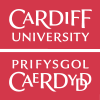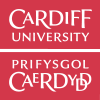To use an individual resource in your teaching materials (in accordance with the terms of the licence), either link to it directly via the Preview button or click on the file download button. Cardiff University students can also access tutorials and some other resources via the Study Skills section of the Intranet.
| Resource title and description | Type |
|---|---|
| Doing a Literature Review This tutorial has been developed to support your understanding about what a literature review is and how to undertake one. This tutorial will:
| |
| Doing a Literature review This tutorial has been developed to support your understanding about what a literature review is and how to undertake one. This tutorial will:
| |
| Doing a literature review This tutorial has been developed to support your understanding about what a literature review is and how to undertake one. This tutorial will:
| |
| Searching beyond your reading list using LibrarySearch A short online tutorial aimed at introducing key search techniques for researching a topic via LibrarySearch. | |
| Searching beyond your reading list using journal databases A short online tutorial aimed at introducing key search techniques and resources for finding journal literature. | |
| Finding appropriate sources This Xerte tutorial is aimed at postgraduate taught level students. It covers:
| |
| Evaluating the evidence: finding good quality information online This Xerte tutorial, aimed at 6th form and further education students, covers: defining the scope of your research topic, search techniques for getting the best out of Google and search tools and web sites for finding good quality, freely available information. This tutorial is part of the Evaluating the Evidence suite created to support schools offering the Advanced Welsh Baccalaureate. | |
| Using generative AI for finding literature This resource aims to help you understand the benefits and limitations of using generative AI for finding literature to reference in your academic work. It includes useful tips on prompting, using GenAI to help develop database searches and gives an overview of some of the current tools. If you would like to repurpose this video for your own teaching, please contact us via ilrb@cardiff.ac.uk to request a package of the source video files. | |
| Bibliometrics 3 – Finding data for publications This is the third in a series of four tutorials introducing Bibliometrics and Altmetrics, explaining how they are used in research evaluation. This tutorial introduces you to some of the databases available at Cardiff University for retrieving bibliometric data. | |
| Keeping your research up-to-date This tutorial guides you through the basic procedures for optimising current awareness in your research field. It demonstrates how to set up various types of alerts and highlights a range of other tools and resources to ensure you keep up to date efficiently and effectively. | |
| Reading and Critically analysing a journal article This tutorial will discuss how to read and critically analyse an academic journal article. This tutorial will:
| |
| What is a journal article? This tutorial is an introduction to journal articles; what are they, why are they needed and how authors contribute. This tutorial will:
| |
| Open Access Induction This module aims to:
| |
| Open access for recipients of external funding All Cardiff University research staff who receive or anticipate receipt of external funding must also complete this additional tutorial along with the Open Access Induction module. This Funder module ensures that researchers are aware of funder requirements, eligibility for Open Access block grants, the University’s Institutional Open Access fund, and support available. | |
| Choosing quality sources for your academic work This tutorial gives an overview of how to evaluate information, read critically, and determine the credibility of the information you have found in order to select the most appropriate and reliable sources for your academic work. | |
| Evaluating information This tutorial is aimed at postgraduate taught level students. It covers:
| |
| Bibliometrics 1 – Overview of bibliometrics and altmetrics data This is the first in a series of four tutorials introducing Bibliometrics and Altmetrics, explaining how they are used in research evaluation. This tutorial provides an introduction to bibliometric data. It outlines the main types of data you can find and illustrates some key uses for the data. It covers why the data is important and what you might use it for. | |
| Evaluating the evidence: assessing the quality of your sources This Xerte tutorial, aimed at 6th form and further education students, focuses on techniques for assessing the quality of sources of information to determine the credibility and validity of arguments. This tutorial is part of the Evaluating the Evidence suite created to support schools offering the Advanced Welsh Baccalaureate. | |
| Bibliometrics 2 – DORA and responsible use of metrics This is the second in a series of four tutorials introducing Bibliometrics and Altmetrics, explaining how they are used in research evaluation. This tutorial covers why it is important to use bibliometric data responsibly and fulfil the university’s and individual researcher’s commitments to DORA (Declaration On Research Assessment). | |
| Bibliometrics 3 – finding data for publications This is the third in a series of four tutorials introducing Bibliometrics and Altmetrics, explaining how they are used in research evaluation. This tutorial introduces you to some of the databases available at Cardiff University for retrieving bibliometric data. | |
| Bibliometrics 4 – Informing journal selection using databases, online tools and metrics This is last in a series of four tutorials introducing Bibliometrics and Altmetrics, explaining how they are used in research evaluation. This tutorial highlights the analytical tools and information provided by databases such as Scopus and Dimensions which are helpful with informing a choice of journal in which to publish. | |
| Researching and reading critically This interactive tutorial gives an overview of how to research and read critically when preparing to write an essay. It guides students through the process of identifying what to search for, how and where to search, and how to critically read and evaluate the quality of the information they find. This resource is part of the Essay survival guide series of tutorials written for undergraduate students. | Tutorial |
| Bibliometrics and altmetrics These tutorials will introduce you to bibliometric and altmetric data and explain how they are used in research evaluation. Researchers and academics will find this resource useful for finding appropriate citations and altmetric data for research evaluation. This may be for an individual's publications, but also for research groups, or at school or university level. The tutorials also guide you in using metrics responsibly and ensuring that you are following principles laid out in DORA (San Francisco Declaration on Research Assessment). | |
| Evaluating the evidence: critically reading your sources This Xerte tutorial, aimed at 6th form and further education students, focuses on approaches to critically reading information to determine the credibility and validity of arguments. This tutorial is part of the Evaluating the Evidence Suite created to support schools offering the Advanced Welsh Baccalaureate. | |
| Critical reading and thinking A guide to help you apply critical reading and thinking strategies to your academic work. By working through this tutorial, you should be able to:
| |
| Reading and critically analysing a journal article This tutorial will discuss how to read and critically analyse an academic journal article. This tutorial will:
| |
| Making your online identity count: Know your digital footprint The first of two tutorials that explores how you can develop an effective, professional online identity. This tutorial discusses why an effective online identity matters in professional life, helps you review your digital footprint, and highlights areas where you may want to make changes. | |
| Critical appraisal An interactive tutorial which provides an introduction to thinking critically about research and research methodology. It explains the need for critical appraisal, explores why and when critical appraisal is used, and shows how you can apply checklists to critically appraise research. The content of the tutorial is aimed at students in the medical and health sciences. | |
| Making your online identity count: Build your online profile The second of two tutorials that explores how you can develop an effective online identity tailored for a professional environment. This tutorial will help you identify appropriate online tools to build and develop your professional profile. It also covers how to establish useful professional networks, interact effectively in online communities, and manage, organise and connect your online profiles to keep them up-to-date. | |
| Critically appraising for antiracism This tutorial provides:
| |
| Academic Integrity module The Academic Integrity module includes the following three online tutorials:
| |
| Cardiff Harvard referencing tutorial This Xerte tutorial offers a step-by-step guide to referencing in the Cardiff Harvard style. Includes examples of ways to reference a wide variety of sources. A PDF guide is also available on the Intranet [Cardiff University Login Required]. | |
| Cardiff Harvard examples page Citing and referencing sources using the Cardiff Harvard style | |
| Cardiff Vancouver referencing tutorial This Xerte tutorial offers a step-by-step guide to referencing in the Vancouver style. It includes examples of ways to reference a wide variety of sources. A PDF guide is also available on the Intranet [Cardiff University Login Required]. | |
| Cardiff Vancouver examples page Citing and referencing sources using the Cardiff Vancouver style. | |
| OSCOLA referencing tutorial: citing the law A guide to citing the law using the Oxford Standard for Citation of Legal Authorities (OSCOLA). The tutorial demonstrates how to cite 'primary' sources of law (i.e. cases and legislation) and how to refer to 'secondary' sources such as books, journals and government reports. | |
| OSCOLA examples page Citing and referencing sources using the Oxford Standard for Citation of Legal Authorities. | |
| IEEE style referencing tutorial This Xerte tutorial offers a step-by-step guide to referencing in the IEEE referencing style. It includes examples of ways to reference a wide variety of sources. A PDF guide is also available on the Intranet [Cardiff University Login Required]. | |
| IEEE examples page Citing and referencing sources using the IEEE style. | |
| MHRA referencing tutorial This Xerte tutorial offers a step-by-step guide to referencing in the MHRA style. It includes examples of ways to reference a wide variety of sources. A PDF guide is also available on the Intranet (a Cardiff University login is required). | |
| MHRA Examples page Citing and referencing sources using the Modern Humanities Research Association style. | |
| EndNote Desktop Tutorial 1: Getting started with EndNote The first in a series of four Xerte tutorials introducing the main features of the desktop version of EndNote. This tutorial covers installing EndNote and creating your own EndNote Library. Made available under CC licence with permission from Clarivate Analytics. | |
| EndNote Desktop Tutorial 2: Searching databases and importing references The second in a series of four Xerte tutorials introducing the main features of the desktop version of EndNote. This tutorial covers exporting references from bibliographic databases and manually adding references from other sources. Made available under CC licence with permission from Clarivate Analytics. | |
| EndNote Desktop Tutorial 3: Working with your EndNote references The third in a series of four Xerte tutorials introducing the main features of the desktop version of EndNote. This tutorial covers organising and searching your EndNote library as well as adding and annotating PDFs. Made available under CC licence with permission from Clarivate Analytics. | |
| EndNote Desktop Tutorial 4: EndNote and Microsoft Word The fourth in a series of four Xerte tutorials introducing the main features of the desktop version of EndNote. This tutorial covers citing and referencing in Word using references in your EndNote library and changing the citation style. Made available under CC licence with permission from Clarivate Analytics. | |
| EndNote Online Tutorial 1: Getting Started with EndNote Online This tutorial will guide you through the process of:
| |
| EndNote Online Tutorial 2: Adding references to your EndNote Online library This tutorial will show you how to:
| |
| EndNote Online Tutorial 3: Working with your library This tutorial will show you how to:
| |
| EndNote Online Tutorial 4: Using EndNote Online with Microsoft Word This tutorial will show you how to:
| |
| EndNote Desktop for evidence reviews This tutorial is for anyone using EndNote to assist with undertaking an evidence review (e.g. systematic review, scoping review, rapid review etc.). In this tutorial we cover the following steps:
| |
| Zotero Tutorial 1: Getting Started: Installation and Setup The first in a series of four tutorials introducing the main features of the Zotero reference management software.This tutorial will guide you through the process of: - setting up Zotero on a networked computer at Cardiff University - installing Zotero on your own computer - installing the Cardiff University referencing styles - creating your own Zotero library. | |
| Zotero Tutorial 2: Searching databases and importing references The second in a series of four tutorials introducing the main features of the Zotero reference management software. This tutorial will guide you through the process of: - finding appropriate bibliographic databases - searching for and exporting references via LibrarySearch, Scopus and Google Scholar - importing references into Zotero - manually adding references | |
| Zotero Tutorial 3: Working with your Zotero references The third in a series of four tutorials introducing the main features of the Zotero reference management software.This tutorial will guide you through the process of: - organising, searching, and editing your references - automatically formatting references to your chosen style (e.g. Cardiff University Harvard) - opening, adding and deleting PDFs | |
| Zotero Tutorial 4: Zotero and Microsoft Word The last in a series of four tutorials introducing the main features of the Zotero reference management software.This tutorial will guide you through the process of: - citing references within Word documents - changing the citation style - building an automated bibliography of cited works | |
| Understanding your assessment task This is a Xerte tutorial aimed at postgraduate taught level students. It covers:
| |
| Reflective thinking and writing A guide to help you develop your reflective practice. In this tutorial we are going to help you:
| |
| Effective notemaking Strategies for taking and making notes to support your studies. | |
| Understanding essays This interactive tutorial looks at what essays are, why we write them, and what is involved in writing an essay. This resource is part of the Essay survival guide series of tutorials written for undergraduate students. | |
| Interpreting the question This interactive tutorial guides students through the process of interpreting their essay title. It looks at directional verbs and key words as well as examining the assessment criteria. This resource is part of the Essay survival guide series of tutorials written for undergraduate students | |
| Developing your ideas This interactive tutorial looks at how students can use their research to develop their own ideas and arguments. It guides them through the process of gathering their ideas, creating a clear argument, and organising and structuring their ideas into an essay outline This resource is part of the Essay survival guide series of tutorials written for undergraduate students. | |
| Writing critically and structuring your essay This interactive tutorial gives a comprehensive guide to writing the first draft of an essay and writing in an academic style. It explores how to write critically and use evidence appropriately. It also looks at essay structure, paragraph structure, and how to write effective sentences. This resource is part of the Essay survival guide series of tutorials written for undergraduate students. | |
| Editing and reviewing This interactive tutorial guides students through the process of editing and review their essay. It includes activities that allow them to practice reviewing content and structure as well as spelling, punctuation and grammar. This resource is part of the Essay survival guide series of tutorials written for undergraduate students. | |
| Developing critical arguments This is a Xerte tutorial aimed at postgraduate taught level students which:
| |
| Academic writing style This Xerte tutorial is aimed at postgraduate taught level students, and covers how to:
| |
| Designing your presentation This interactive tutorial will help students to identify appropriate tools for developing visual aids, as well as showing how to use text, images, charts and other multimedia elements effectively. This resource is part of the Surviving your presentations series of tutorials, which guide students through the whole process of creating and delivering presentations. | |
| Understanding presentations This interactive tutorial looks at different types of presentation and their purpose. It also outlines the process of writing and delivering a presentation. This resource is part of the Surviving your presentations series of tutorials, which guide students through the whole process of creating and delivering presentations. | |
| Planning and writing your presentation This interactive tutorial looks at how to define the purpose and key messages of a presentation. It also looks at how to structure, write, and edit the content of a presentation. This resource is part of the Surviving your presentations series of tutorials, which guide students through the whole process of creating and delivering presentations. | |
| Delivering your presentation This interactive tutorial looks at how to handle anxiety and deliver a presentation with confidence. It also explores effective speaking techniques and body language. This resource is part of the Surviving your presentations series of tutorials, which guide students through the whole process of creating and delivering presentations. | |
| Surviving your presentations This series of four interactive tutorials will guide students through the process of writing, designing, then delivering a presentation. It includes the following tutorials:
Each tutorial can be used as a standalone resource or worked through as part of the Surviving your presentations series. | |
| Essay survival guide This is a series of six interactive tutorials aimed at undergraduates. It guides students through the whole process of writing an academic essay.  It includes the following tutorials:
It includes the following tutorials:
|