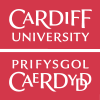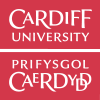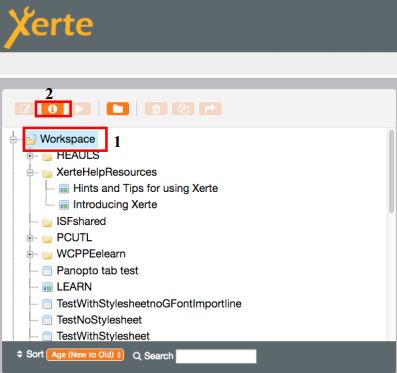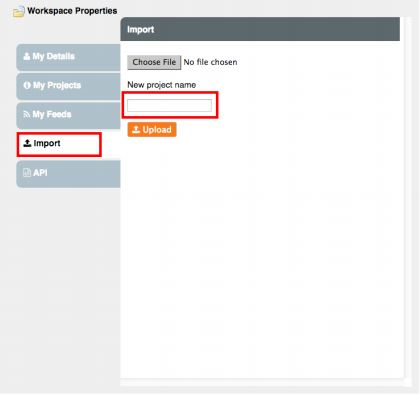About Xerte
Developed at Nottingham University, Xerte Online Toolkits is freely available software for educators. It enables anyone with a web browser to develop interactive learning materials.
Editing Xerte Zip files
For each Xerte tutorial which is available under Creative Commons Licence in the Information Literacy Resource Bank, we have supplied a deployment zip file.
If you have a Xerte Online Toolkits (XOT) installation at your institution, you can import this file into your own version of Xerte for editing using the following instructions:
- 1. Download the zip file provided and save it somewhere to your computer
- 2. Login to your own Xerte (XOT) installation
- 3. Click on your Workspace folder, then click the Properties button
- 4. In the left hand menu, click the Import tab. Then, click the Choose File button. Browse to the place on your computer where you saved the deployed (zip) file earlier and double-click it
- 5. Type a name for the imported project then click Upload
- 6. The project will now appear in your own workspace (with the project name you just gave it) and you can edit is as you wish.