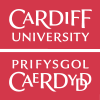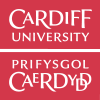Adnoddau dysgu ac addysgu sy’n gysylltiedig â’r pwnc rheoli gwybodaeth. Mae’r cynnwys isod ar gael yn Saesneg yn unig. Mae adnoddau perthnasol ar gyfeirnodi, dadansoddi beirniadol, osgoi llên-ladrad ar gael hefyd.
I ddefnyddio adnodd unigol yn eich deunyddiau addysgu (yn unol â thelerau’r drwydded) cysylltwch ef yn uniongyrchol drwy’r botwm Rhagolwg neu glicio ar fotwm lawrlwytho’r ffeil. Gall myfyrwyr Prifysgol Caerdydd gael sesiynau tiwtorial a rhai adnoddau eraill hefyd drwy’r adran Sgiliau Astudio ar y fewnrwyd.
| Resource title and description | Type |
|---|---|
| Tudalen enghreifftiol MHRA Cyfeirnodi a chyfeirio at ffynonellau gan ddefnyddio arddull Cymdeithas Ymchwil y Dyniaethau Modern. | |
| Tudalen enghreifftiol IEEE Cyfeirnodi a chyfeirio at ffynonellau gan ddefnyddio arddull Sefydliad y Peirianwyr Trydanol ac Electroneg (IEEE) Prifysgol Caerdydd. | |
| Iaith Saesneg Cyfeirio OSCOLA Caerdydd Cyfeirnodi a chyfeirio at ffynonellau gan ddefnyddio Safon Prifysgol Rhydychen ar gyfer Dyfynnu Awdurdodau Cyfreithiol. | |
| Cardiff Vancouver Cyfeirio Cyfeirnodi a chyfeirio at ffynonellau gan ddefnyddio arddull (Rhifol) Vancouver. | |
| Tudalen enghreifftiau Caerdydd Harvard Cyfeirnodi a chyfeirio at ffynonellau gan ddefnyddio arddull Harvard Prifysgol Caerdydd. | |
| Gweithgaredd crynhoi Cewch ymarfer eich sgiliau crynhoi gyda'r gweithgaredd hwn. | |
| Cwis aralleirio Ceisiwch nodi pryd y dylech ddyfynnu ac aralleirio’n briodol gyda'r cwis hwn. | |
| Gweithgaredd pryd i gyfeirio a phryd i gyfeirnodi Profwch eich gwybodaeth am bryd i gyfeirio a phryd i beidio â chyfeirio gyda'r gweithgaredd hwn. | |
| Gweithgaredd adnabod cyfeiriadau a chyfeirnodau Profwch eich gwybodaeth am eich arddull dewisol o ran cyfeirnodi gyda’r gweithgaredd hwn. | |
| Cwis defnydd cyfrifol o ddeallusrwydd artiffisial cynhyrchiol Profwch eich gwybodaeth am ddeallusrwydd artiffisial cynhyrchiol gyda'r cwis hwn. | |
| Cwis camymddygiad academaidd Profwch eich gwybodaeth am gamymddygiad academaidd gyda'r cwis hwn. | |
| Academic Integrity module The Academic Integrity module includes the following three online tutorials:
| |
| Academic misconduct quiz Test your knowledge of academic misconduct with this quiz. | |
| Responsible use of Gen AI quiz Test your knowledge of Gen AI with this quiz | |
| Plagiarism: why you should avoid it Cardiff University lecturer, Professor Stephen Rutherford, talks about plagiarism and why you should avoid it. A transcript is also available. | Video |
| Is it plagiarism? quiz Test your knowledge of plagiarism with this quiz. | |
| Should I cite? flowchart Should I cite? A flowchart that will help you decide whether you need to cite a particular source of information. | Image |
| Identifying citations and references activity Test your knowledge of your preferred referencing style with this activity. | |
| Citing and referencing quiz Test knowledge of citing and referencing with this quiz. | |
| When to cite and reference activity Test your knowledge of when to cite and when not to cite with this activity. | Quiz |
| Cardiff Harvard referencing tutorial This Xerte tutorial offers a step-by-step guide to referencing in the Cardiff Harvard style. Includes examples of ways to reference a wide variety of sources. A PDF guide is also available on the Intranet [Cardiff University Login Required]. | |
| Cardiff Harvard examples page Citing and referencing sources using the Cardiff Harvard style | |
| Citing in the text (Harvard) A ‘fill in the blanks’ exercise to test skills citing references within a passage of text using the Cardiff University Harvard style. Included in Cardiff Harvard referencing tutorial. | |
| Compile the references (Harvard) Activity testing ability to create correctly formatted references in the Cardiff Harvard style. Piece together the different elements of a reference to form a correctly formatted reference. | Activity |
| Reference format quiz (Harvard) Test understanding of how to reference different types of material in Cardiff University Harvard style. | |
| Identify the source quiz (Harvard) Look at the references formatted in the Cardiff Harvard style and decide which type of material is being described in each case. | Quiz |
| Cardiff Vancouver referencing tutorial This Xerte tutorial offers a step-by-step guide to referencing in the Vancouver style. It includes examples of ways to reference a wide variety of sources. A PDF guide is also available on the Intranet [Cardiff University Login Required]. | |
| Cardiff Vancouver examples page Citing and referencing sources using the Cardiff Vancouver style. | Tutorial |
| OSCOLA referencing tutorial: citing the law A guide to citing the law using the Oxford Standard for Citation of Legal Authorities (OSCOLA). The tutorial demonstrates how to cite 'primary' sources of law (i.e. cases and legislation) and how to refer to 'secondary' sources such as books, journals and government reports. | |
| OSCOLA examples page Citing and referencing sources using the Oxford Standard for Citation of Legal Authorities. | |
| Paraphrasing quiz Paraphrasing quiz / Practice identifying appropriate quoting and paraphrasing with this quiz. | |
| Which report do I cite? (OSCOLA) Test understanding of OSCOLA citations with this short activity. Included in tutorial OSCOLA referencing tutorial: citing the law. | |
| Compile the references (OSCOLA) Test ability to create correctly formatted references in the OSCOLA style. Piece together the fragments of a reference to form a correctly formatted reference. | Activity |
| IEEE style referencing tutorial This Xerte tutorial offers a step-by-step guide to referencing in the IEEE referencing style. It includes examples of ways to reference a wide variety of sources. A PDF guide is also available on the Intranet [Cardiff University Login Required]. | |
| IEEE examples page Citing and referencing sources using the IEEE style. | |
| MHRA referencing tutorial This Xerte tutorial offers a step-by-step guide to referencing in the MHRA style. It includes examples of ways to reference a wide variety of sources. A PDF guide is also available on the Intranet (a Cardiff University login is required). | |
| MHRA Examples page Citing and referencing sources using the Modern Humanities Research Association style. | |
| EndNote Desktop Tutorial 1: Getting started with EndNote The first in a series of four Xerte tutorials introducing the main features of the desktop version of EndNote. This tutorial covers installing EndNote and creating your own EndNote Library. Made available under CC licence with permission from Clarivate Analytics. | |
| EndNote Desktop Tutorial 2: Searching databases and importing references The second in a series of four Xerte tutorials introducing the main features of the desktop version of EndNote. This tutorial covers exporting references from bibliographic databases and manually adding references from other sources. Made available under CC licence with permission from Clarivate Analytics. | |
| EndNote Desktop Tutorial 3: Working with your EndNote references The third in a series of four Xerte tutorials introducing the main features of the desktop version of EndNote. This tutorial covers organising and searching your EndNote library as well as adding and annotating PDFs. Made available under CC licence with permission from Clarivate Analytics. | |
| EndNote Desktop Tutorial 4: EndNote and Microsoft Word The fourth in a series of four Xerte tutorials introducing the main features of the desktop version of EndNote. This tutorial covers citing and referencing in Word using references in your EndNote library and changing the citation style. Made available under CC licence with permission from Clarivate Analytics. | |
| EndNote Online Tutorial 1: Getting Started with EndNote Online This tutorial will guide you through the process of:
| |
| EndNote Online Tutorial 2: Adding references to your EndNote Online library This tutorial will show you how to:
| |
| EndNote Online Tutorial 3: Working with your library This tutorial will show you how to:
| |
| EndNote Online Tutorial 4: Using EndNote Online with Microsoft Word This tutorial will show you how to:
| |
| Summarising activity Practice your summarising with this activity. | |
| EndNote Desktop for evidence reviews This tutorial is for anyone using EndNote to assist with undertaking an evidence review (e.g. systematic review, scoping review, rapid review etc.). In this tutorial we cover the following steps:
| |
| Effective notemaking Strategies for taking and making notes to support your studies. | Tutorial |
| Ychwanegu cyfeiriadau at eich llyfrgell ar Mendeley Dyma'r ail mewn cyfres o diwtorialau a ysgrifennwyd i'ch helpu i ddysgu sut i ddefnyddio Mendeley. Mae'r tiwtorial hwn yn cymryd yn ganiataol eich bod eisoes wedi gosod Mendeley. Os nad ydych wedi gosod Mendeleyeto, gweithiwch drwy'r Bydd y tiwtorial hwn yn dangos i chi sut i wneud y canlynol: | |
| Mendeley Reference Manager Gweithio gyda’ch cyfeiriadau Hwn yw'r trydydd mewn cyfres o diwtorialau i'ch helpu i ddysgu sut i ddefnyddio’r feddalwedd rheoli cyfeiriadau, Mendeley. Mae'r tiwtorial hwn yn cymryd yn ganiataol bod eisoes gennych rai cyfeiriadau yn eich llyfrgell ar Mendeley. Os nad oes gennych unrhyw gyfeiriadau yn eich llyfrgell, gweithiwch drwy'r ail diwtorial sy'n cynnwys Ychwanegu cyfeiriadau at Mendeley. Bydd y tiwtorial hwn yn dangos i chi sut i wneud y canlynol:
| |
| EndNote Desktop ar gyfer adolygiadau tystiolaeth Mae'r tiwtorial hwn ar gyfer unrhyw un sy'n defnyddio EndNote i gynorthwyo gyda chynnal adolygiad tystiolaeth (e.e. adolygiad systematig, adolygiad cwmpasu, adolygiad cyflym ac ati). Felly, yn y tiwtorial hwn, rydym yn ymdrin â'r camau canlynol:
| |
| Pa adroddiad ydw i’n ei ddyfynnu? (OSCOLA) Profwch ddealltwriaeth o ddyfyniadau OSCOLA gyda'r gweithgaredd byr hwn. Wedi'i gynnwys yn y tiwtorial 'Tiwtorial cyfeirnodi OSCOLA: dyfynnu’r gyfraith'. | |
| Nodiadau Effeithiol Strategaethau ar gyfer cymryd a gwneud nodiadau i gefnogi eich astudiaethau. | |
| EndNote Ar-lein: Defnyddio EndNote Ar-lein gydag Microsoft Word Bydd y tiwtorial hwn yn dangos sut i wneud y canlynol:
| |
| EndNote Ar-lein: Gweithio gyda’ch llyfrgell Bydd y tiwtorial hwn yn dangos sut i wneud y canlynol:
| |
| EndNote Ar-lein: Ychwanegu cyfeiriadau at eich llyfrgell Bydd y tiwtorial hwn yn dangos sut i wneud y canlynol:
| |
| EndNote Ar-lein: Dechrau Arni Bydd y tiwtorial hwn yn eich tywys drwy'r broses o wneud y canlynol:
| |
| Tiwtorial cyfeirnodi MHRA Mae'r tiwtorial Xerte hwn yn cynnig canllawiau cam wrth gam i gyfeirnodi yn arddull MHRA. Mae'n cynnwys enghreifftiau o ffyrdd o gyfeirio at amrywiaeth eang o ffynonellau. Mae canllawiau PDF hefyd ar gael ar y fewnrwyd [bydd angen i chi ddefnyddio eich manylion mewngofnodi ym Mhrifysgol Caerdydd]. | |
| Tiwtorial cyfeirnodi Vancouver Mae'r tiwtorial Xerte hwn yn cynnig canllawiau cam wrth gam i gyfeirnodi yn arddull Vancouver. Mae'n cynnwys enghreifftiau o ffyrdd o gyfeirio at amrywiaeth eang o ffynonellau. Mae canllawiau PDF hefyd ar gael ar y fewnrwyd [bydd angen i chi ddefnyddio eich manylion mewngofnodi ym Mhrifysgol Caerdydd]. | |
| EndNote: Chwilio cronfeydd data a mewnforio cyfeiriadau Yr ail mewn cyfres o bedwar tiwtorial Xerte sy'n cyflwyno prif nodweddion fersiwn bwrdd gwaith EndNote. Mae'r tiwtorial hwn yn trin a thrafod sut i fewnforio cyfeiriadau o gronfeydd data llyfryddol ac ychwanegu eich cyfeiriadau eich hun o ffynonellau eraill. | |
| EndNote a Microsoft Word Y pedwerydd mewn cyfres o bedwar tiwtorial Xerte sy'n cyflwyno prif nodweddion y fersiwn bwrdd gwaith o EndNote. Mae'r tiwtorial hwn yn trafod dyfynnu a chyfeirnodi mewn Word, gan ddefnyddio cyfeirnodau yn eich llyfrgell EndNote a newid yr arddull dyfynnu. Wedi'i gyhoeddi dan drwydded CC gyda chaniatâd Clarivate Analytics. | |
| Gweithio gyda ch cyfeiriadau yn EndNote Y trydydd mewn cyfres o bedwar tiwtorial Xerte sy'n cyflwyno prif nodweddion y fersiwn bwrdd gwaith o EndNote. Mae'r tiwtorial hwn yn esbonio sut i drefnu eich Llyfrgell EndNote a chwilio ynddo, ynghyd â sut i ychwanegu ac anodi ffeiliau PDF. Wedi'i gyhoeddi dan drwydded CC gyda chaniatâd Clarivate Analytics. | |
| EndNote: Dechrau arni gydag EndNote Y cyntaf mewn cyfres o pedwar tiwtorial Xerte sy'n cyflwyno prif nodweddion y fersiwn bwrdd gwaith o EndNote. Mae'r tiwtorial hwn yn esbonio sut i osod EndNote ar eich cyfrifiadur, a chreu eich Llyfrgell EndNote eich hun. Wedi'i gyhoeddi dan drwydded CC gyda chaniatâd Clarivate Analytics. |